COVID-19 Processes: Virtual Court & Docket
COVID-19 NOTICE:
- Due to COVID-19, Ferris Municipal Court will not have in-person Docket Settings.
- All scheduled Court Appearances will be done virtually online via Zoom.
- At this time, we are NOT hosting Jury Trials.
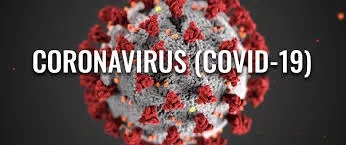
Video Conference with Judge:
Before you are able to Video Conference with the Judge, a Court Clerk must be present. Please contact the Municipal Court at (972) 544-2110 to initiate the process.
- If you are using a phone, you must download the Zoom App and allow microphone and camera access.
- If you are using a PC, you must have a webcam, microphone, and speakers (most laptops have this), and go to the following website: https://zoom.us/join
Once you are ready to Zoom Video Conference with Judge Scott Kurth, use the meeting number: Zoom Meeting ID: 582 661 129 with the password 849115.
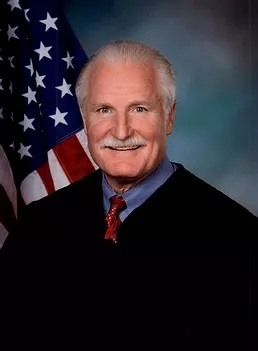
(Photo: Judge Scott Kurth)
Attorney or Pre-Trial Docket:
Scheduled on an Attorney Docket or Pre-trial Docket? You are REQUIRED to join in on a Video Docket. A Notice was mailed to you with this information, or you can call and confirm with the Municipal Court at (972) 544-2110.
- Attorney Dockets will be held at 1:00 p.m. CST per the Notice that was mailed to you.
- If an Offer is Not Agreed on or Received by 12:00 PM on the Appearance Date - You Are Required to Appear on Zoom Video Conference for the Court Appearance to Avoid Further Action.
- Pre-Trial Dockets will be held at 3:00 p.m. CST per the Notice that was mailed to you.
You Are Required to Appear on Zoom Video Conference to Avoid Further Action.
Once you are ready to Zoom Video Conference with Prosecutor Dana Huffman, use the meeting number: Zoom Meeting ID: 246 635 6150

(Photo: Prosecutor Dana Huffman)


